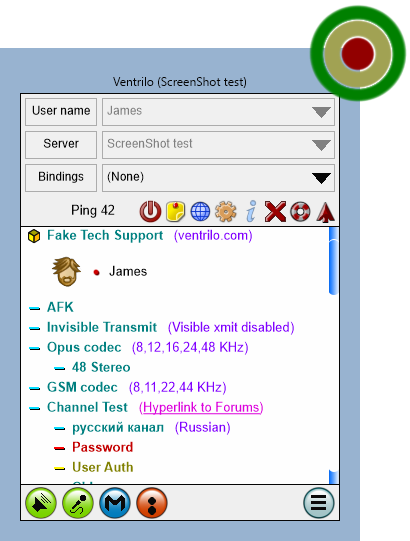Starting with version 4.0.2 the client supports these new
theme directives and features.
#define
Advanced Buttons
Panels
Multiple Xmit indicators
#define
The #define directive is similar to
that used by C / C++ programmers with a minor difference. If an INI issues a
#include directive and the included file issues a #define then after that INI
file is finished reading the #define's issued in that file will be dropped.
However, any #define's issued in an INI file which later issues another
#include then those defines will remain intact for all sub-INI files that
follow.
In this example the #define's are used to override the topic
names and some of the values used by respective keys. By predefining the TOPIC_
names it becomes easier to copy this module to another INI file to begin the
process of making an alternate appearance. With each new module you simply
change a few #define's at the top of the file instead of hunting down each
individual topic and renaming it with an appended number needed for adding more
appearances.
Advanced Buttons
These are a new way of creating interactive
buttons that can also be used in Panels and on the Border of the theme. They
can be entangled with each other as is demonstrated by the Min / Max / Close
button in the top right corner. Download the EgyptianTech theme to see this
technique being used in a useful way.
Panels
These are fixed size windows that have no
apparent shape (as in transparent until a button becomes visible) or an
irregular shape in which parts of the window are transparent.
Multiple Xmit indicators
A theme can now be designed so that the
normal tool bar is no longer visible and replaced by buttons appearing in a
Panel or on the Border. Since the normal text usage of the word "--XMIT--" would
not work correctly in a fixed width/height border or panel given that the text
size would vary from one system to another, the option of displaying an
Advanced Button to take its place was devised. 8 different xmit indicators can
be used simultaneously. 4 on the border and 4 on Panel(s). While not really
practical this theme demonstrates the use of 6 indicators, 3 on the border and 3
in panels. You can find this feature being applied in a practical way in all of
the "Egyptian" themes.
See Ventrilo-Theme-Specs.PDF for more details on how these
features work.